
SALVO
Salamand3r’s Visual Overhaul
Welcome to SALVO.
In this guide, you will find my finalized method and recommendations for retexturing Fallout: New Vegas and Tale of Two Wastelands as completely and consistently as possible, with major emphasis on stability and yes, even performance.
This is designed as a “final” step to your setup - textures will be combined in a sensible overwrite order (automatically), broken files removed (automatically), textures compressed and downscaled to logical levels (automatically) and packed to BSA (automatically) to match “gold master” standards.
I have in most cases gone with options that maintain the vanilla “aesthetic” where possible. However, the nature of available retextures and maintaining consistent quality means some things look different than vanilla. Still, I think even vanilla purists will find something to like here.
Once you’ve installed this, you will have retextured most of the game (excluding weapons, see SALAD for those) in a way that makes overwriting with any custom textures you want just as easy as with the vanilla game - in other words, SALVO will be the new baseline for your game. But it can also be your endgame - since everything will be optimized and packed in the same way as the vanilla game, once you’re done you’re done. No need to tweak more if you don’t want to.
This has been made possible thanks to the incredible work of a huge amount of the community - whether testing, modifying old tools and creating new ones, creating new textures, or even something as simple as changing the folder structure of a mods.
This guide is intended to work alongside my Caffeine NVR preset.
For tinkerers, I have left my original “pick and choose” guide up. Since SALVO is essentially an “all or nothing” setup by nature, I felt it made sense to let those who want a bit more freedom on their visuals to still have access to that catalog. The compression and downscaling techniques in this guide can still be applied if desired, but manually instead of automatically.
Ready to go?
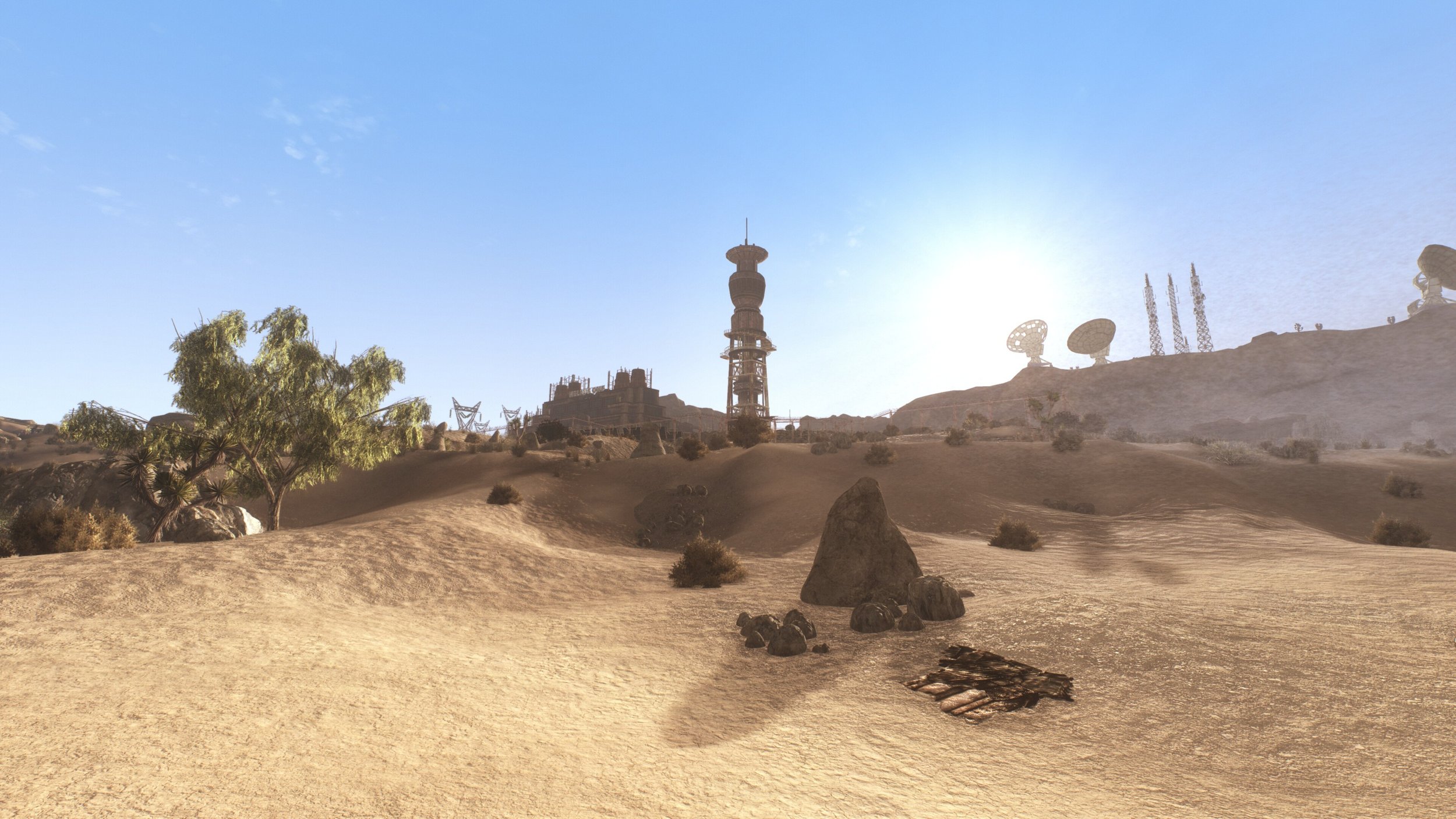
NOTE: There are bound to be some complaints along these lines - so here’s the FAQs that will just make me angry if you ask.
Q: Why is it so many mods?
A: NV is an old game, and hundreds of texture modders have touched it over the years. To make a visually and technically consistent setup requires a ton of mods.
Q: Why did you make this an all-or-nothing instead of users choice like previous versions?
A: First, that was the most requested single feature - a Director’s Cut, so to speak. Second, this also allows proper optimization of the whole setup. It’s faster, more stable, and sees significantly reduced load times. It also ensures full and proper LOD patching. The legacy guides still exist.
Q: Why are UI mods gone?
A: See the Legacy NVVR guide’s INTERACTION section. While outdated, it should give you some ideas. UI mods are constantly changing, and the UI is a very personal choice. I recommend MUX personally, but it has some issues and again, tastes diverge wildly.
Q: Why downscale to 2k?
A: Because that’s generally all you will really see ingame. It’s also more performant, more stable, and smaller.
Q: Will this run on my PC?
A: I don’t know. Any gaming PC build with at least mid-range parts from the last decade or so should generally be able to cope with just textures, but that varies based on many, many factors. The add-on section and H2O NVR will require a beefier system.
Q: Why isn’t this a Wabba/Collection?
A: I don’t have the time or patience to learn Wabbajack. Collections are just “no”.
Q: Does this work with X mod?
A: Probably. Once complete, SALVO should behave mostly like vanilla. Loose file textures will overwrite. Some of the included plugins may need patching. STARS users should disable the PAVE plugins as noted in the STARS instructions. Always follow the instructions of specific mods. If a mod contains BSA-packed assets that conflict with SALVO, you will need to arrange the plugins in the desired order.
Q: X guide already contains a mod included in SALVO - what do I do?
Anything already included in SALVO proper (i.e. in the “Getting the Things” section) should be disabled or removed if installed from another guide. Anything from SALSA, SALAD, or Add-ons can just be left active if you already have it - you don’t need to install it again or remove previous versions. However, it is always best practice to check for updates.










