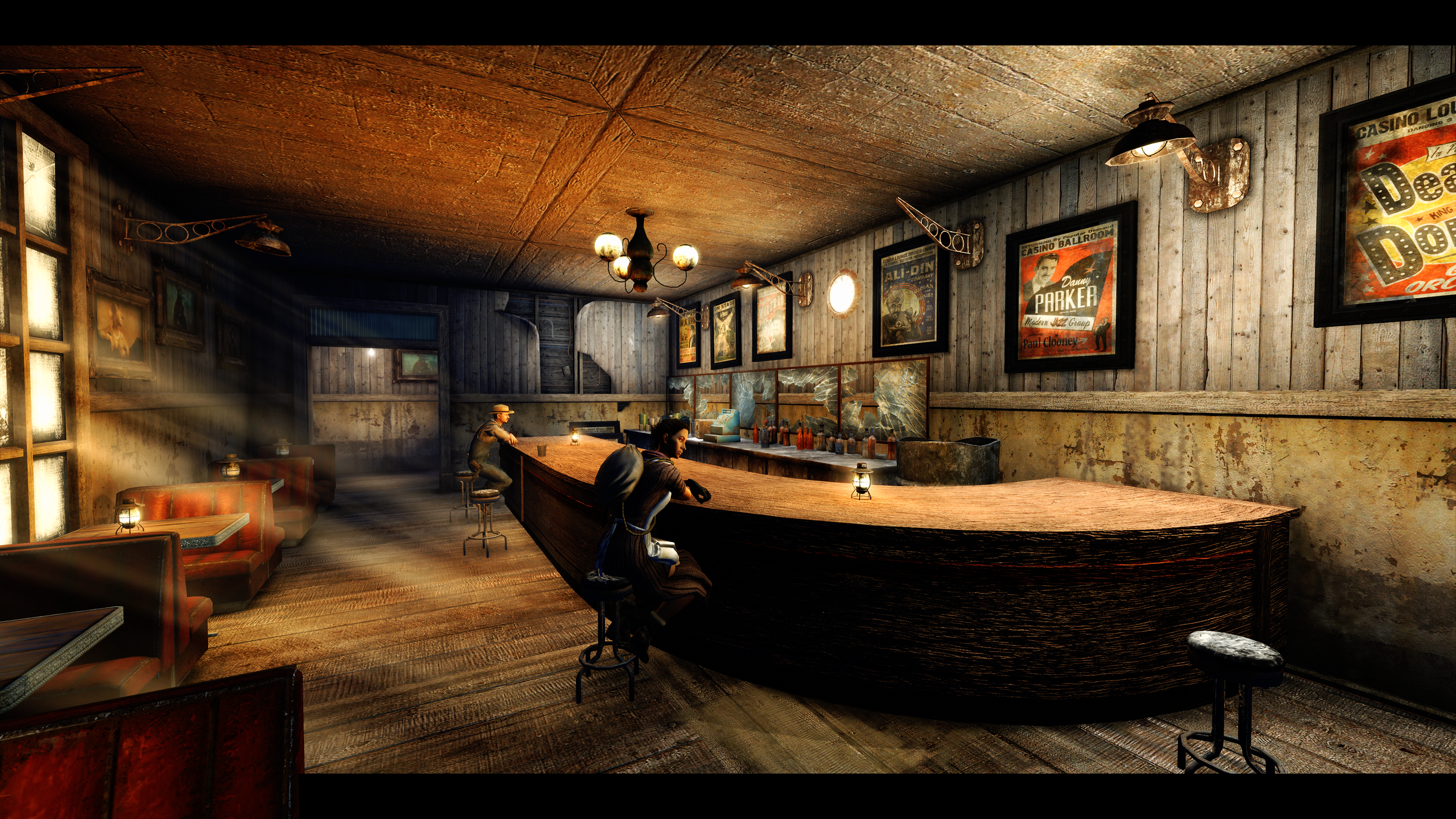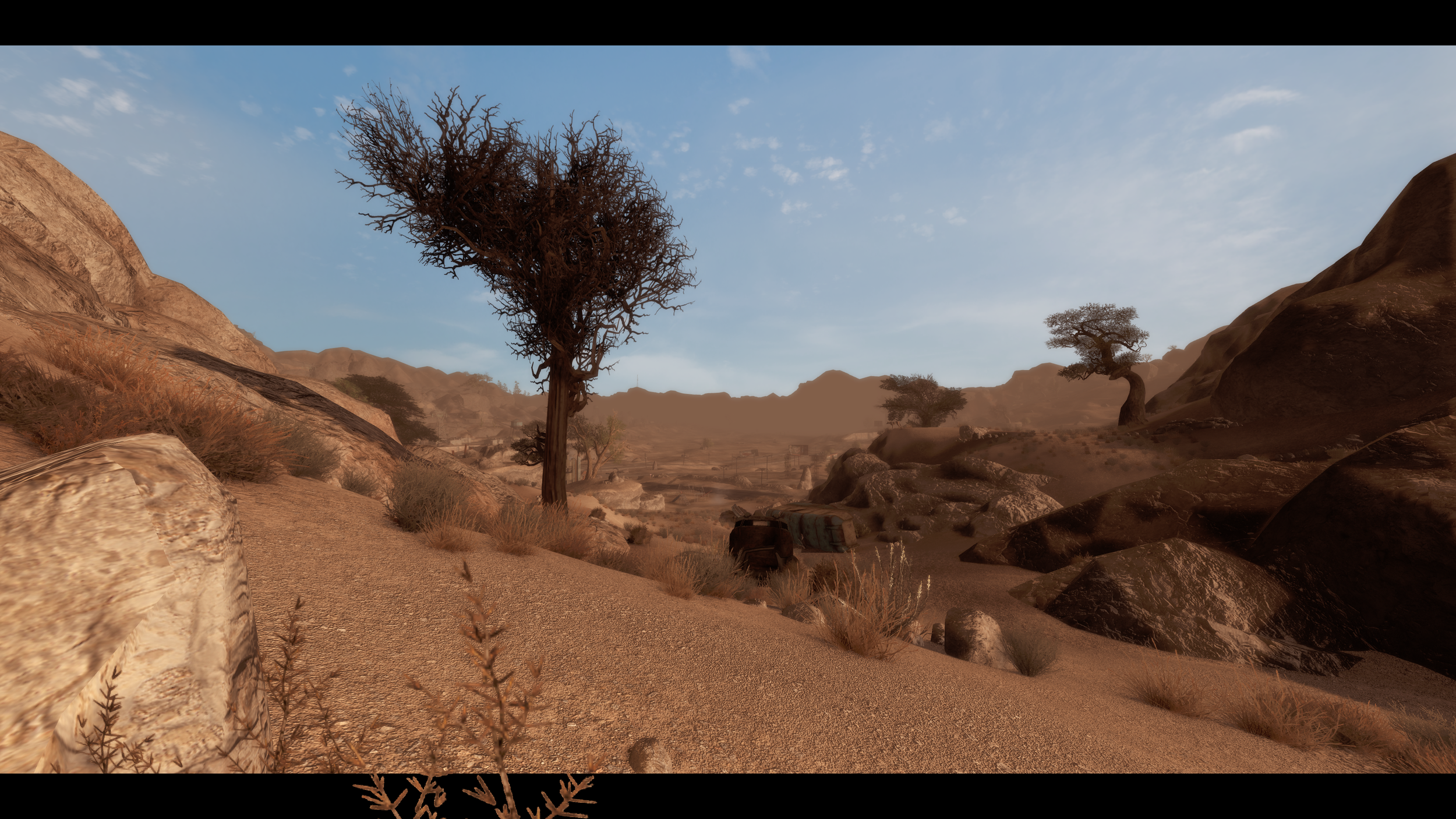Remake the Wasteland.
Renovation
Note - you WILL need to generate LOD after completing this section or your game will look dreadfully broken. Follow the VNV LOD guide - DO NOT USE any of the patches for any specific texture packs, as they are not needed in this setup.
Mesh and Animation Replacers
Meshes and Collision - Totally Enhanced Nifs (MAC-TEN)
You ever try to shoot through a car window in Fallout and the bullet gets stopped by thin air? Well, no more. The mod fixes collision on many, many static items like cars, walls, and many more. This is the recommended placement in Overwrite order for best guide compatibility, but you may want to manually check overwrites as well.
Some of the mods below will replace these meshes - in several cases, this is intended for them to function (especially Rock meshes). However, I recommend disabling/hiding any conflicting meshes from Poco Bueno below - MAC10’s work correctly and are improved.
All (most) of Ashens animated meshes
I recommend combining them all into a single archive/folder unless you want do enable/disable them all individually. I would say they are the single most "immersive" thing on this list in some cases. Note that I don’t recommend using any that use plugins, or armor/weapon mods, just the animated meshes. Avoid the pinball machine - it causes crashes, especially entering Point Lookout (thanks BaconCatBug on the TTW discord for the catch!).
These can apparently cause performance issues in areas with large amounts of the animated meshes - places like Rivet City in TTW with the flapping camo netting, or Camps Golf and McCarran with all the tents. That said, it can be very dependent on your PC - I recommend trying them unless you are low spec, but if you find you have poorer performance after the guide, you may want to remove these.
By request, this is my personal list of the Ashens animations I use - I still recommend you pick and choose, but just in case you wanted a hint (requested by Anro, making me do even more work). Alphabetized list courtesy of exhaleman on the discord.
Animated Fallout New Vegas Tents
Animated Gomorrah
Animated Industrial pack
Animated Interior Decorations
Animated Maize Fields
Animated Market stall cloth pack
Animated Park Equipment Pack (and patch)
Animated Pylon wires
Animated Raider Dressings
Animated Swaying bridges in FNV and DLC
Animated Utility Pole cable pack
Animated Vault 21 Hotel Sign
Animated all Poseidon Energy company Sign polls now with Rotations and flashing lights
Animated nv campgolf holesigns
Animated urban and suburban Architecture
Bouncing Natural Botany(BnB)
Cables Of fallout Animated
Cooking Equipment now with Idle Movements
Freeside
Great Khan Assets Animated
Hanging Fish swaying replacer
Lucky 38 casino chips go spin spin (Animation mod)
Military Truck replacer
Restored Mail Box reaction
Rotating FNV brahmin rotisserie
Some changes to vanilla Fences
The Swaying Bushes Of Honest Hearts
Vanilla Ranch house Window shutter idle movement mod
Vault 22 Animated Foliage
Wacky Animated Decoration collection
Wasteland Trees Given Idle movement
creosote bush Tweak
Animated Fans
May be over the top for some, but I love the effect - makes all desk fans in the game animated.
New Vegas Palm Trees Enhanced
Fixed and working replacer for palm tree meshes on the Strip.
Freeside Neon Sign Fix
Addresses flicker in the Freeside signage.
Higher Poly Rocks
Increases detail in the commonly seen smaller rocks and boulders throughout the wasteland - not a massive change, but a welcome one. Use the main files.
Remastered Quarries
More than just a mesh replacer, this drastically improves the quarries in New Vegas - it seems Bethesda-engine developers love quarries, but they always look terrible in their vanilla state. This mod remedies that. 2k -1k Authors Choice recommended.
Tier 1 - Covering the Bulk
These are meant to be installed in this overwrite order to achieve good results. Most problematic textures will be overwritten, and you’ll end up with the most cohesive solution that doesn’t involve a ton of file selection.
Stopping after this section will give a usable result, although not complete.
Landscape Texture Improvements
This one first since it’s not truly a texture mod, but a landscape edit that fixes many of the worst landscape seams. This is not a hard requirement, but it’s a great mod to have. This is only a plugin - for load order, follow the author’s recommendation. It should go directly under the base game and DLC plugins, even before YUP. For TTW users, it should go after the TTW (and hotfix, if any) plugin and below YUPTTW, but before anything else.
NV users (assuming they are using YUP) should use the YUP patch. TTW users should not use the YUP patch.
Wasteland Flora and Terrain Overhaul
Use the Fertile version. You will also NEED to use the plugin from Wasteland Flora and Terrain Overhaul (Patched) to avoid crashing.
DO NOT use the Honest Hearts add-on. It will cause crashes and visual oddities.
You will want this mod to add LOD and avoid pop-in as much as possible.
TTW DC Flora Overhaul
For TTW users, I recommend this as well or the mod below (don’t use both).
Currently, only the Dead version is fully working. This mod does require a few special considerations -
First, you will need the fixed ESP from my discord - the Nexus version will have quite a bit of missing LOD and significant pop-in.
Second, you will need to generate LOD after installing. There is a separate set of fixed meshes to remove some visual artifacts, available on my discord. Leave these disabled until after you have generated LOD. After generating LOD, activate the fixed UVs mod, making sure it’s lower than TTW DC Flora Overhaul in MO2’s left panel.
There is also WIP testing alternative with some vastly superior tree meshes available on my discord. This is still in-progress so has some visual issues.
If you want something a bit more “ready to use”, the next mod may be your jam.
TTW Northern Greenery
An alternative to above - the improvements to the above mods are included for a high-quality and gorgeous look to the northern part of the DC map.
The only caveat is that it adds most of the flora to the northern areas of the map, and leaves the southern area mostly as-is. Honestly, to me this is more than sufficient as well as being very friendly to the atmosphere if the game.
Highly, highly recommended.
NMC's Texture Pack for New Vegas
Yes, even TTW users can stick with only the New Vegas version under this new guide. It will cover a handful of items not covered by other packs. Use the Small or Medium versions. What this mod covers is very limited in scope, and the Small version will usually suffice. Choose a pack size (again, small is normally sufficient), and download/install all files for that pack, in order.
You will also want the “Patch for all size packs” under optional files.
POCO BUENO Texture Pack
Another baseline pack to cover some additional items. Yes, I intentionally selected Poco Bueno instead of Ojo Bueno. This eliminates some problematic textures and the infamously borked Nuka Cola Machine.
I also recommend the higher res water tank download.
Fallout 3 HD Overhaul
Yes, this is for both TTW and vanilla NV players. In some ways, NV is literally just a paid DLC for Fallout 3. It recycled a load of assets from FO3 and its DLCs, so this pack has a massive amount of coverage in NV. TTW users should also use all of the DLC packs for this mod as well. Avoid using the water and LOD packs.
If you decide not to use this pack, you may want to increase the quality of NMC, and use Ojo Bueno instead of Poco. Remember to hide/delete the Nuka Machine and disable the esp if you use Ojo (located under data\meshes\clutter\vendingmachine).
Hide or delete the LOD-related folders and files for this mod when installing. The important ones to hide are under textures\landscapes\lod, but ideally search for everything with “LOD” and delete it (except for the hoLODisk). Alternately, you can simply disable FO3HD when generating LOD for an easy workaround.
Performance warning - these textures are oversized. If you have an 8gb+ GPU, they should be fine in terms of performance, however may increase stutters and definitely will increase load times. Aside from using up extra hard drive space. I strongly recommend downscaling using this process for the pack, since it contains a large amount of unneeded 4k/8k textures.
You can use the main pack, as well as the DLC packs. As I mentioned, please 100% avoid the LOD pack - it will break this guide. The water is just not very good, but you are welcome to try it. Alternately, you may want to use the following DLC packs for Anchorage and Point Lookout - I find them to be generally better looking.
4K Anchorage Snowscape - I recommend the 4k/2k option with the 8k rocks optional file. 8K seems overkill until you realize how they are stretched and split - trust me, this is one thing you want in 8k.
4K Lookout Swampscape - as with the last one, I recommend the 4k/2k mix option. You are free to use the grass retex as well.
Superpele's Disordered Texture Pack
While not super crispy, this is aesthetically one of the absolute best packs for any Fallout game. While coverage is limited, what it does covers it covers extremely well.
A texture guide exclusive.
Nut Vegas - Landscapes
One of the biggest changes from previous versions of the texture guide - Nut Vegas is a landscape texture pack that will cover both wastelands. I’ve found it to be a better fit aesthetically for this new guide, and I highly recommend it. I recommend the MEDIUM version for 8gb and larger GPUs, and the LOW for anything less, regardless of your monitor resolution. Even on my RTX 4090, Nut’s HIGH preset has too much VRAM load and I do not recommend it.
Legacy Reborn is a solid alternative, I’ve just found it doesn’t mesh as well with the rest of the guide. Many people do prefer it though, so it is definitely a viable option.
I do not recommend George’s Landscape Retextures. It has a few technical issues and some artistic choices that I really dislike.
If you find you dislike the rock textures in Nut Vegas, feel free to try Nut's Rock Hard Rock Retexture. It does require a quick step to fix the file structure:
go to meshes\landscape\landscape
move DLC04 and Rocks folder to
meshes\landscape(optional) remove duplicate landscape folder
(thanks to konradl for that fix)
Please note you will want to use either the 1k or 2k option (I recommend 1k) as well as the LOD file for these to look correct.
Finally, for some reason there is some sub-optimal texturing on rocks in the Capital Wastes for TTW users.
You have two options - you can use Legacy rocks only instead of Nuts by installing Legacy before all other texture packs, letting it get almost totally overwritten (waste of space), or pull out the rockcanyoncluster mesh and texture files and add them as a separate mod, and enjoy.
Alternately, (this is my personal solution), pull those files from UHQ Terrain.
To do so, download from the link. Then create a working folder either on your desktop or wherever is convenient. Name the folder “textures” and inside create a subfolder named “landscape”. Now open the zip file you downloaded and copy rockcanyoncluster01.dds and rockcanyoncluster01_n.dds into your working folder, inside the “landscape” subfolder you created. After you’ve done that, zip your working folder using your favorite tool (Windows works just fine for this) and manually install as a mod into MO2. Load it below all other landscape texture packs.
Roads Redone (Road Retexture)
A great add-on for Nut Vegas. This may cause some pixel smear on slower response monitors. Optional file is optional - use if you want, don’t if you don’t. I recommend both the main and optional files.
Parallax series -- Rocks variety
An excellent add-on for Mojave rocks, with a few caveats. First, make sure you have the required mods noted on the mod page, and follow that page for overwrite order placement (Wasted LOD should be above this mod).
Second, you will need to choose a version. While the parallax occlusion feature that gives rocks depth looks great most of the time, due to limitations of parallax occlusion as a technology, they can look odd in some instances.
I recommend trying the Occlusion version to see if it bugs you. This mod can be swapped midgame for the alternate version, so no harm in testing.
For the 4k versus vanilla options - the 4k version is not as heavy as the mod author anticipated, but still may be too much for lower spec machines. On an 8gb+ GPU, I would go for the 4k version. On anything less, or if your machine is already struggling with the rest of the guide, use the vanilla version.
Note: While this mod is placed here for organizational purposes, Wasted LOD Mojave and Parallax Rocks should be BELOW your other LOD mods in MO2’s left panel, with Wasted LOD before Parralax in order. This is the one exception to all LOD mods being after all texture mods.
Inviting Vaults - A vault retexture
Wonderful vanilla+ look and well-done upscale (a relative rarity in upscales).
Better Grass
An esp-less modernization of the old favorite Enhanced Grass. I recommend leaving the Vertex Lighting option disabled as it can look very weird.
Tier 2 - Midsize Packs
6IXES Clutter Texture Pack NV Edition
Slight change to the guide, now that a NV version has been released.
Excellent vanilla-like visuals
Semi-transparent Door Glass
Not to everyone’s taste, but I find it to add a ton of immersion.
Rectified Water Towers
Excellent look for both LOD and detail versions - a must-have. Whichever version you prefer.
Sunset Sarsaparilla HQ Meshes Enhanced
General mesh and transparency improvement. Either version to taste.
Forgotten Desk Texture Pack
Just what it says - covers several desks that aren’t touched by other packs. Rug is optional.
Blackwolf24s HD Clutter pack
Will cover a lot of clutter that is ignored by other packs. If not using Physically Based packs below, you may wish to also use Assorted Cafeteria Textures loaded after this to cover up some questionable choices.
Based. Physically Based.
This set of collections from Bale may be controversial to some people who just like to argue - some don’t like the looks, some have performance concerns. Consider this section optional but highly recommended. The higher complexity meshes may reduce performance on much older machines, but in general modern hardware will have no issues. Skip this section and continue if you don’t want to use these. You should definitely use them though.
Physically Based Beverages
Covers all the major drinks and a bit more. Don’t forget the Lumen patch if you also use Lumen - real lighting from Quantum! Especially recommended if you use B42 Inject, since it will use models from this.
Physically Based Chems
Very excellent replacers - recommended in general, and again especially for B42 Inject users.
Physically Based Parkware
Amazing look for the playground equipment through the wasteland. Don’t forget the patch if using Ashen’s animated meshes.
Physically Based Collection
Covers a variety of objects, and is the only Nuka Machine replacer in this guide. Recommended if only for that.
Physically Based Collection 2
Another excellent variety pack. It replaces some previous mods. Technically replaces Blackwolfs, however at this time due to the way the Rock-it launcher textures work, I recommend keeping Blackwolf’s installed as well as this one (for TTW users).
Physically Based Wood Crates
Wood crates. Not a lot more I can say, really.
Physically Based Kitchenware
Highly recommended.
Tier 3 - Small Packs That MAtter
NillaPlus Crate Expectations
Excellent mod from another new texture artist - mix of upscale and hand-drawn work, with meshes included for maximum one-click no-worries install.
High Quality Picket Fences
Part of the American Dream.
Gnomed
Undo the curse.
Playing Cards HD Retexture - Plus Casino Tables
No idea how I missed this one for so long - great retexture.
Resplendent Rugs
Very good stuff.
GR Kiosk Glass Replacer
Replaces the weird glass in the Gun Runners kiosk.
Novac Sign Animated
Some of the best mods are born from simple frustration with a minor aspect of the game - such is this one. Simple, but essential.
I showed you my Dinky pls respond
A message you should never respond to, and a mod you should never fail to download.
Dinky the Deluxe Dinosaur - Definitive Dinky Retexture
Since we covered the small dinky above, here's coverage for the biggest dinky of them all.
NCR Flag Retex
Included FOMOD to choose your preferred version.
Magazines of Unparalleled Aesthetic Quality
Unparalleled. Aesthetic. Quality. What more do you need to know?
Better Benches
Has some issues that may annoy you, but overall quite nice.
Mccarran Escalator Glass
Another glass-based mod I don’t know how I missed. Great look for McCarran.
McCarran main terminal transparent glass
Another McCarran+glass mod, and another one I’ve been missing for a while. I recommend the Vanilla version, however the NMC version should work just fine.
PM's Ammo Boxes + FO3 Version (for darts)
Great looking stuff. If using TTW, Install FO3 version first and overwrite with NV version.
Tier 4 - Smalls
Textures Over Time
Use ONLY the sandbag texture - it’s literally the only non-fugly sandbag texture in existence for FO3/NV.
Colorful Pools of Muck
New to the guide - highly recommended. Pick your favorite color, although I’ve found Quantum looks really good ingame. Alternately, you can use the venerable Irradiant Muck mod instead for a more aggressively glowing look.
Elegant Lockpick Retexture
One of few ported textures I can recommend. Looks amazing, head and shoulders above the alternatives.
Fractal Crystals
Excellent retex for the OWB crystals.
F4NV Repconn Souvenir Rocket
An excellent little replacer, with built-in Lumen (as in, the rockets actually glow). Note this will cause FPS drop in areas with a ton of rockets.
HD Currencies
The definition of Vanilla+.
Pool Table and items - Redone
Another excellent recent retexture - very much recommended.
Old Old Glory
Retextures all instances of the Old World Flag.
Coffee Kettle - Replacer
An excellent looking coffee pot.
F4NV Autodoc
Fun backported retexture/model. You won’t see many of these in FO3/NV, but worth it all the same.
New Sunset Sarsaparilla Vending Machine Replacer
Use with the scriptrunner here and avoid using the esp (less patching, less plugins). Excellent, if small.
Audley's Misc Textures
Excellent pack. I recommend using it to overwrite textures from most other packs.
Stealthly Stealth-Boy rextexture
Not perfect since you can still see the stealthboy, but as close as it’s gonna get.
Wonderful Wonderglue retexture
I laughed.
Grass Remesh
Probably the single greatest point of improvement for grass that the game has yet seen. This is a must-have, especially for NVR users since it heavily mitigates shadow flicker on grass.
Tier 5 - Signs and Decals
Most of these don’t need much in the way of description.
Street Signs HD Overhaul
HD Signs Overhaul - Part 2
HD Signs Overhaul - Part 3
NCR Sharecropper Farms Sign retexture
Medical Clinic sign
Cottonwood Cove Sign
Red Rock Canyon Sign HD retexture
Signs HD - Honest Hearts
F4NV Billboards
High Res Vanilla Posters and Graffiti
Both packs.
Various Signs HD
HQ Freeside Shop Signs
Casino Posters and Signs HD
Paradise Falls HD (TTW)
Also obvious.
TTW - Megaton Signs Redone
Another excellent hand-painted set of signage for TTW users.
Honest Hearts Graffiti Redone
Another excellent hand-painted Norvito retex - top notch, and highly recommended!
EXE - Effect teXtures Enhanced
A controversial choice - included in this section because this is where it should be in the overwrite order. It can provide a very nice boost to many of the effect textures in the game, and I do recommend using it.
Hide or delete both the Water and Sky folders when installing or you will experience issues.
Featured Textures
These are last instead of first because these are the ones you really want to see. They represent some of the best work the game has ever seen, and often cover otherwise neglected items.
Audley’s Upcoming Texture
Another stellar texture from Audley - will highly recommend (I hope… ;) )
Vanilla Graffiti Redone
Hand-made recreations of the NV vanilla graffiti, replicating the feel and impact of vanilla but at a modern resolution. Excellent work by one of NV’s newest texture artists.
Great Khans Graffiti Redone
Just like the last one, handcrafted excellence for the Khans.
Dead Money Graffiti Redone
Covers the copious amount of Dead Money wall paint and graffiti.
FNV-TTW Graffiti Redone
To coincide with the release of the new guides, Norvito was kind enough to release a fresh retexture of remaining FO3/TTW graffiti, much of which is also used in Fallout NV - there are two versions, one for TTW and one for NV - pick your poison!
NillaPlus Howitz Started--Howitz Going 4K
Another excellent retex from lufosol. Highly recommend the “author’s choice” version.
NillaPlus Wood
An excellent edition - use the version you prefer (I like the new bespoke textures, but it’s all up to you!).
NillaPlus Maximum Moon
One more excellent retex from our friendly cleaning agent!
Shot up Signs
Now they have proper, actual bullet holes!
NillaPlus Vault Doors
What can I say? Norvito with another banger.
NillaPlus MIRROR MIRROR
NillaPlus is eventually going to take over the guide - EXCELLENT stuff, definitely use with Real Time Reflections.
Finishing up
Advanced TTW users may want to test TTW - Landscape Seperator if they want to apply totally different landscape texture packs to each wasteland - you could use Legacy in the Mojave and Nutscapes in DC, or vice versa, or any other combination you want. It can be involved, but not really difficult. It’s offered here as something for the more hardcore modding types - I do not recommend it for the average user.
You WILL need to generate LOD after completing this section or your game will look dreadfully broken. Follow the VNV LOD guide - DO NOT USE THE VNV PREGENERATED LOD. Do not use any texture-specific patches (i.e. the NMC patch).
DON’T FORGET TO DISABLE FO3HD OR REMOVE THE LOD FILES WHILE GENERATING.
Three additional LOD mods I will recommend are as follows -
TTW - Wasted LOD DC - Upscaled and Recolored
For TTW users - Wasted LOD Cliffs of DC is already recommended in the VNV LOD guide for TTW. You still need the original mod, just make sure this one is loaded below it.
If you used the UHQ Rock Textures I recommend, use the Recolored optional version instead of the main version.
Final thoughts
This list is presented in overwrite order, and the links should all open up in fresh tabs. My recommendation for installing is to open several tabs at a time, start the downloads, and then move to a new set of tabs. Create a separator in MO2, and place these mods in order under that separator. LOD and Weather mods should be placed after.
If you are using an older version of the texture guide, some simple drag and drop with a few new downloads and some deletions should allow you to switch over easily.
If you do not follow the VNV LOD guide completely, you will get broken LOD or crashes. Don’t forget anything, including the various LOD mods and settings, and do not forget to hide or delete the LOD folder in FO3 HD Pack.
THIS IS IMPORTANT.