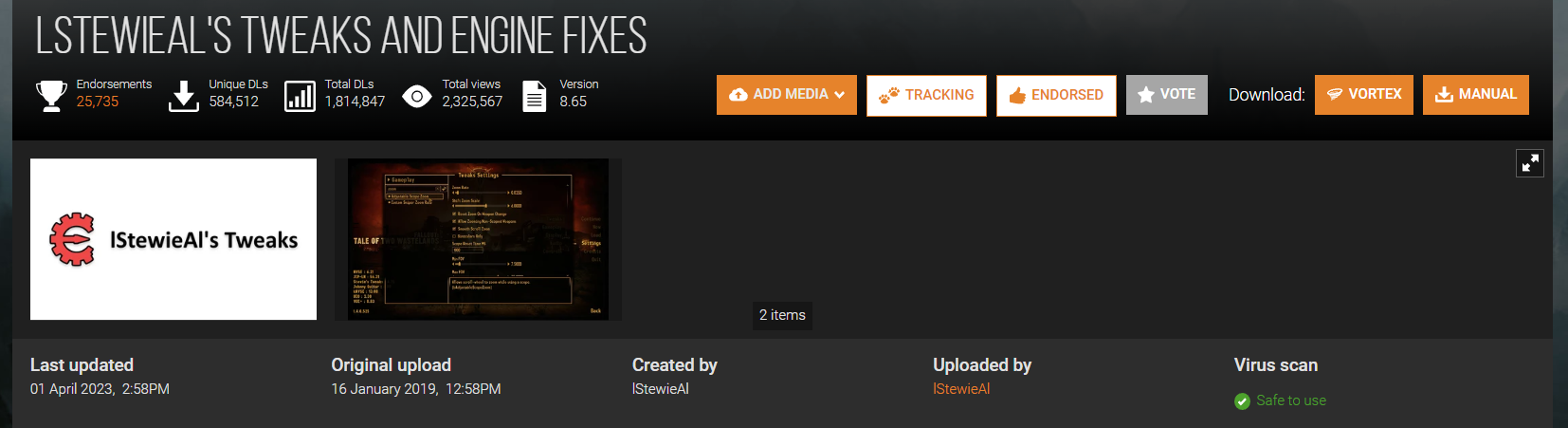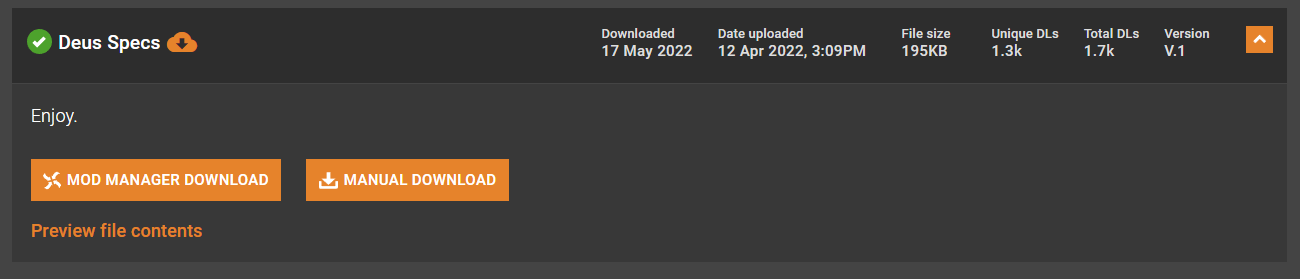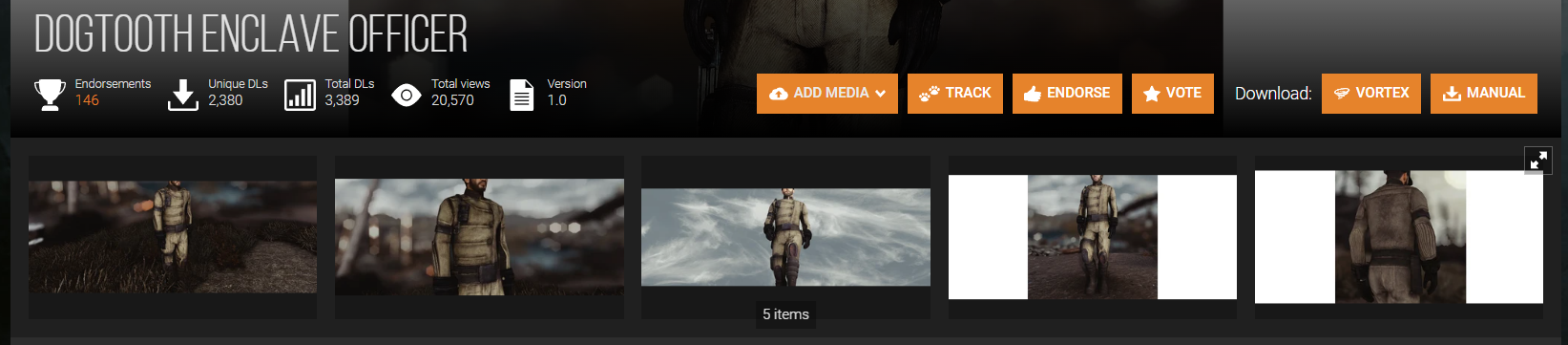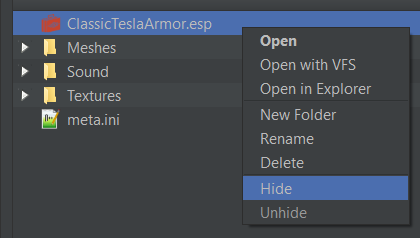STARS TTW - Installation Guide
This guide is provided as a courtesy to users as a more usable alternative to the current imgur guide. I cannot provide support for STARS TTW, and Sweet6Shooter cannot provide support for this website.
The following content is mostly cribbed from Sweet6Shooter’s current imgur guide - text has been copied mostly verbatim. This is meant to be used as a sequential installation list - please see original mod page for additional instructions.
All credit for STARS TTW to Sweet6Shooter - one of many absolutely amazing mods she has created. All other mods linked are property of their respective authors.
JIP LN NVSE PLUGIN
You probably already have this installed, but make sure you're up to date.
Ensure that bLocalizedDTDR is set to 1.
uNPCPerks must be set to 1 or 2. 1 is recommended.
JIP LOCALIZED DAMAGE FIX
Main file.
NO PIPBOY IN POWER ARMOR
Get the No Pipboy in Power Armor file.
Optionally, if using MAPMO, get it's patch.
LSTEWIEAL'S TWEAKS AND ENGINE FIXES
Main file. You probably already have this installed, but make sure you're up to date. Make sure the settings shown are configured correctly.
You can also do this via the ingame Tweaks menu.
JOHNNYGUITAR NVSE
Main file. You probably already have this installed, but make sure you're up to date.
WASTELAND SOLDIER - NV EDITION
Main file. Hide the plugin.
Wasteland Soldier Redux NV
OPTIONAL, but highly recommended.
Book of Steel - Compatibility Edition
Hide Book of Steel.esp
Not sure why I had a TTW plugin in my folder, but whatever. You won't see it when you download it.
aMidianBorn NV Book Of Water
Hide both plugins.
Spice of Life
Hide the plugin.
The next steps involve extracting other files from this mod.
Download BAE, the Bethesda Archive Extractor. (Yes it's on the F4 nexus, but it works for all .bsas.)
Extract it anywhere.
Right click the 1nivVSLArmors.bsa, go to open with, and hit Choose another app.
Click more apps and scroll to the bottom.
Click look for another app on this PC.
Navigate to wherever you extracted BAE to, and select it's exe.
Hit extract.
Click the folder path bar at the top in your Spice of Life installation folder, copy it's contents, then paste them into the folder path bar at the top of BAE's select folder window and hit enter. Then, just hit the Select Folder button at the bottom of that window.
Deus Specs
Hide the plugin.
The Blackjack Pack
Hide the plugin.
PAVE
Hide both plugins.
Unique Trouble Maker Outfit Nightstalker Set
Hide the plugin.
Dogtooth Enclave Officer
Hide the plugin.
Classic Fallout Metal Armor
Hide the NVSE folder.
Classic Fallout 2 Metal Armor MKII
Hide the plugin and NVSE folders.
Classic Fallout 2 Combat Armor
Hide the plugin.
Classic Combat Armor Replacer
Hide the plugin.
Ballistic Skull Mask
Hide the plugin.
Courier Duster Replacer
Hide the plugin.
GP-5 Gas Mask
Hide the plugin.
NCR COMMANDO
Hide the plugin.
The Lone Wanderer
Hide the plugin.
Canvas Backpacks
Hide the plugin.
Petal Gasmask
Hide the plugin.
DVA
Hide the plugin.
Classic Fallout Tesla Armor
Hide the plugin.
Arsthetiu's Armoire
Hide the plugin.
Fallout the Odyssey
Hide the plugin and NVSE folder.
Fallout Revelation Blues
Hide the plugin.
Searchlight Firefighter Outfit
Hide the plugin.
Mercenary Wanderer
Hide the plugin.
Classic Tesla Armor
Hide the plugin.
Fallout Tactics Brotherhood Metal Armor
Hide the plugin.
Kors Pistol Harness
Hide the plugin.
Geonox Riot Male
Hide the plugin.
Geonox Riot Female
Hide the plugin.
Wasteland Seeker Armor
Hide the plugin.
Altyn Helmet
Hide the plugin.
Akiramori Tactical Gloves
Hide the plugin.
WW2 M1 Helmet
Get the main file.
Get the update v2dot1 file and the Patch normal map file. Install them in that order.
Hide the plugin.
Metal Armor MKI
Hide the plugin.
Psycho Armor
Hide the plugin.
Road Warrior Armor
Hide the plugin.
Wasteland Stealth Armor
Hide the plugin.
Bone Harvester
Hide the plugin.
Salvaged Armor
Hide the plugin.
Classic Leather Armor
Get the Classic Leather Armor Replacer file.
Get the Classic Lightweight Leather Armor Replacer file.
Hide both plugins.
STARS TTW
Download the STARS main file.
If using Wasteland Starting Gear DC, optionally get the patch for it. Highly recommended.
Tesla Armor x Consistent Pipboy Icons
Optionally, get this mod to get improved Tesla Metal Armor icons.
This is the only relevant file from that page.
AVCCA
Optionally, get this mod to add an animated visor to the classic combat armors.
Select everything in its installer.
SSS
Optional, but highly recommended.
These are the defaults, and it's recommended that these aren't changed. Do what you want with the settings down lower than it, but the defaults are what I recommend.
Overwrite Order (MO2 - Left Panel)
STARS TTW should load after all required mods.
The only mods which should load after STARS are pictured.
The plugin (esp/esm) load order for Pip-Boy Holo-Panel/No Pipboy in Power Armor and Tranquility Lane Race and Pip Fix are inconsequential.