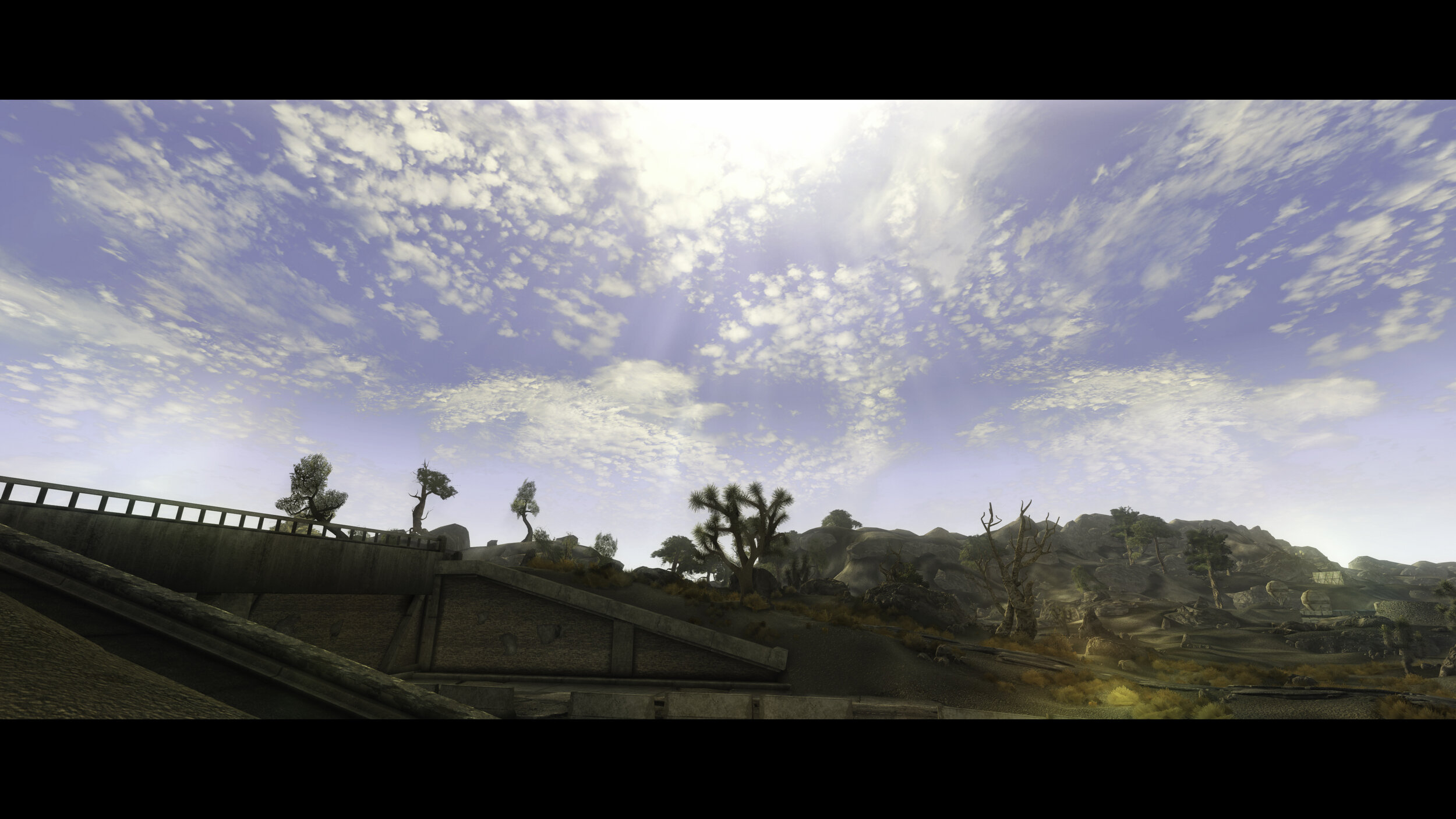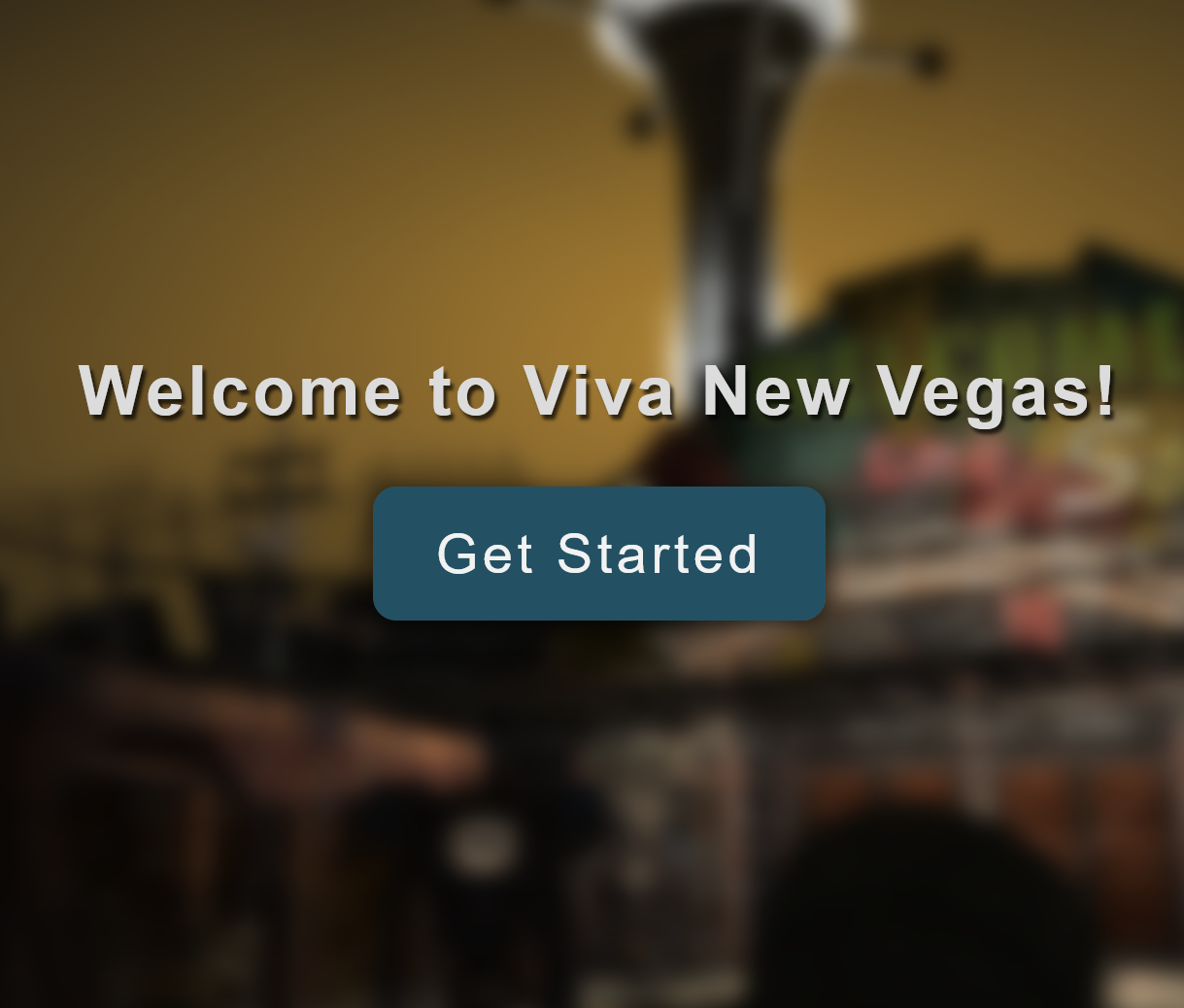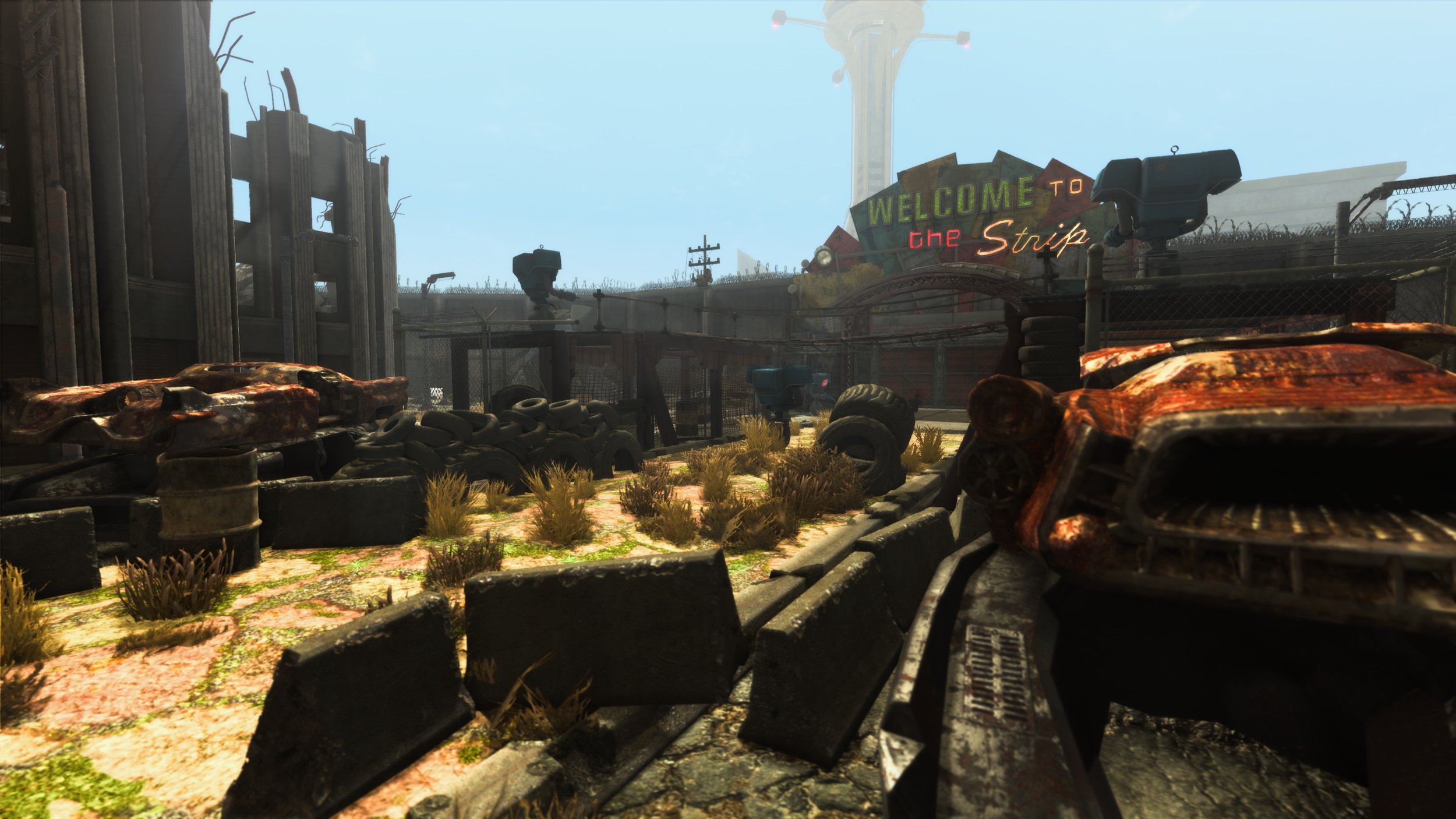This page is now legacy and considered obsolete.
Remember:
Please endorse any mods you download, use, and enjoy from the Nexus.
Credit for this guide goes not to me, but to all those who have helped compile, test, edit, and troubleshoot it. Even moreso, credit belongs to the dedicated modders who kept New Vegas fresh and alive, even more than a decade later.
Special thanks to The Many, for getting me off my butt more than once to create this guide.
Additional thanks to the entire TTW team, especially Callen, Matt, and RoyBatty. Props to Qolore7, OG of modding guides, and to Vish, OG of maintaining guides. Massive thanks to Cloudisms for great work on the video for the legacy version of this guide, and for the yet-to-come work on the new version.
More thanks to Wall_SoGB for being a crazy code monkey, as well as lStewieAl, karut, iranrmrf, and all the other madlads who stripped NV to the bones to make it work better than new.
If I’m forgetting to thank you - the sentiments are the same, even if I can’t remember it in the moment.
Lastly but not leastly, thanks to Lip for doing the final sanity check.
What the guide is.
Make it your own.
This guide has been refactored from a start-to-finish ordered listing to a more free-form, pick and choose curated listing. There is a final “load order” consisting of my personal recommended MO2 left panel overwrite order. Feel free to jump between categories, but I advise at least glancing at the preferred order - it eliminates glitches as well as resulting in excellent visuals.
But why?
None of the major texture packs for FO3/NV cover every texture in the game. Few have an ideal texture even for every item they cover.
There is nothing wrong with vanilla textures, or the vanilla art style. But if you’re like me, sometimes you may get bored and refreshing the look of the game can add more interest.
While this guide was built for TTW, it also applies perfectly to standard New Vegas - simply omit the NMC combination step and install the NV version of NMC only.
Guide Prerequisites
You will need to have followed one of the basic, competent guides for NV or TTW to have a stable game with extensive texture mods.
The definitive modded guide for TTW. This should be your goto for TTW beyond vanilla.
The only competent, maintained guide for New Vegas. Use it for non-TTW installs.
Wall’s Performance Guide. Use it in all cases for the best possible experience.
Note on performance
I strongly recommend using the GoG version of New Vegas. After some moderately extensive recent testing, it seems that the cracked version of Steam DRM that GoG uses (and yes, the GoG version is essentially a cracked Steam version) is vastly more stable with graphics and performance mods.
Generally speaking, it should work on many less capable systems as well. At 1080p, assuming you are using dxvk (it has a higher VRAM overhead), you should be fine with a 4gb GPU. When pushing into 4k, again assuming dxvk, you're going to see this configuration demand 6-8gb of VRAM. Plan accordingly, and use reduced sizes of the texture packs when possible.
You will need to enable bModifyDirectXBehavior in NVTF to use a texture list of this size. If you want to preserve functionality, follow the instructions in Wall's Performance Guide.
The following lines need to be set in NVTF - THIS IS REQUIRED OR YOU WILL CRASH:
[Main] bModifyDirectXBehavior=1
[DirectX] bUseDefaultPoolForTextures=1
I recommend using the ini presets here to properly configure NVTF. Use the Texture Modding and High Res Preset (unless you have a Ryzen X3D CPU, in which case use the X3D version)
Regarding LOD - generate using WSG or VNV instructions. In time, this guide will include a LOD appendix, but since both WSG and VNV methods work at this time, it isn’t currently needed.
When generating LOD - DISABLE Luxor’s packs, and DO NOT USE the NMC/Ojo LOD patches mentioned in VNV.
Getting Started
You’ll have two options going through this guide.
My recommendation will be to install the base “large pack” options, and then pick and choose other smaller packs based on your preference.
Alternately, you can choose the fully curated experience - head to the final “overwrite order” section, download everything on the list, and make sure they are in the correct order on the left pane in MO2.
Large Packs
This is the only section where order really matters. The only changes I would recommend are either omission of one or more large packs, or reversing the order of NMC and Ojo.
NMC - Combined for TTW
There is an automated combiner available here.
The automated combiner only works correctly with the LARGE NMC packs - technically.
If you want to use the smaller packs, but also want to use the automated combiner, you can download the large pack, overwrite it with the smaller pack of your choice, and then use the automated combiner. The reason the combiner doesn’t work for other packs is that they are missing some files - the overwrite process will remedy that.
I still recommend combining them manually using the procedure here for any size packs, but that's at your option.
This is the baseline texture pack since it is the most complete - it will catch everything the others do not. I don't recommend using it later in the overwrite, since it also has a very non-vanilla feel in some areas.
NMC has some longstanding issues - bad maps that cause flicker, and a few other things. It is intended that you overwrite it with at least Superpele’s to replace the vast majority of problematic textures.
Ojo Bueno
If you want the Nuka machine, use the patched nif file in the mod comments, available here. Some people have had issues with the Google Drive link. It works for me and everyone else I had test. However, here is an alternate Mega link.
If you do not do this, you will suffer massive FPS loss when nuka machines are in your view.
IT WILL STILL NEED AN ADDITIONAL MANUAL PATCH FOR TTW if you use the Nuka esp. You *will* have to do this manually. The esp for nuka machines will mess with TTW's loot for nuka machines. You will also need to patch it if you use something like Nuka World Imports, for the same reasons. If you don't want to, simply don't enable the esp.
NOTE:
I do not recommend using the Ojo Nuka machine unless you really, really like the look. There are better looking options that don’t require jumping through hoops. I recommend simply not enabling the esp for Ojo, and using the Nuka replacer later in the list.
You will want to delete or hide both streetlitter01*.dds files - they cause visual glitches in some lighting.
Luxor's Fallout 3 HD Overhaul
Famous for his FO4 retextures, Luxor has turned his gaze to FO3 and hence TTW. These are very vanilla-like (many are upscales) and have really nice work done on the normal maps.
While I generally don’t like upscales, the author clearly been doing a lot of manual work, as well as creating bespoke textures in some places where upscales don’t work. All-in-all, these are a great addition to a TTW install.
As of this writing, I recommend the main pack, along with the DLC packs. DO NOT use the LOD or the water. Always generate your own after a full retexture. I do not recommend the water.
These are drag-and-drop for TTW. While they may provide some benefit to vanilla NV users where textures overlap between games, I have not tested them outside of TTW.
I strongly recommend you DO NOT ask the author for support when using in TTW.
IMPORTANT - Disable this mod when generating LOD. It will break quite a few things in LOD. I have noticed very few significant mismatches, so I have no aesthetic problem skipping LOD generation for this mod.
Inviting Vaults - A vault retexture
Wonderful vanilla look and well-done upscale. I recommend using this over the Luxor and other packs.
MG’s Neat Clutter
Use NCR Pack 7, either the normal or Ojo Friendly. Personally, the Normal is my preferred since I think it does what it does better than the overlaps with Ojo.
Superpele's from GUN
Highly recommended, vanilla-like with some nice touches. Even RoyBatty didn't hate it. There are a few things that some people may not like, but overall it's excellent in both quality and aesthetics.
Never available on Nexus - Hosted via Google Drive.
4K Anchorage Snowscape
Only for TTW users - covers most of Operation Anchorage. Use the 1k or 2k versions. If you find the rocks too blurry (I don’t), you can experiment with the optionals.
4K Lookout Swampscape
A great look for Point Lookout. As above, use 1k or 2k versions.
Legacy Reborn
This is in the Large Packs section instead of the Landscape section as I consider it an important baseline pack.
Closely matches vanilla coloration, works with TTW out of the box. Remeshes some rocks, you want to load this one LAST. If you see weird smooth patches on the rocks when leaving the Vault after starting in DC, make sure you have automatic archive invalidation ENABLED in MO2.
Shiny Rubble Fix is recommended - thanks to Bale for this one.
I recommend the LOW version only - it won’t really change what you see ingame (due to the way textures are mipmapped), but it will save FPS due to VRAM limits. You are free to experiment with higher versions.
Legacy Reborn - Mojave Cliffs
Optional replacement for the Legacy cliff textures. Use it if you like the look. You will need to regenerate LOD for this one.
Landscapes and Environment
Audley's Simply Upscaled Grass
The best looking grass texture out there. Period.
Higher Poly Rocks
Pretty nice improvement to rock meshes.
High Res Vanilla Posters and Graffiti
There because it looks good and covers a large amount of posters. Be sure to grab the update as well.
Vanilla Graffiti Redone
A hand-painted retexture of vanilla base game graffiti, keeping close to the original style. Overwrite the rest with this.
Redesigned Quarries
More than just textures, borderline within the scope of the guide - however, NV quarries (and tbh, FO4 quarries) are eyesores in their vanilla form. This does a great job remedying that. You will need to regenerate LOD for this one.
Glowing Muck Pools
Another overlooked gem from the FO3 Nexus. Highly recommended. There is a New Vegas equivalent in Irradiant Muck with a brighter (some say more intrusive) glow. These can be used together for more variation. You can also look into Colorful Pools of Muck for a different variation.
All (most) of Ashens animated meshes
I recommend combining them all into a single archive/folder unless you want do enable/disable them all individually. I would say they are the single most "immersive" thing on this list in some cases. Note that I don’t recommend using any that use plugins, or armor/weapon mods, just the animated meshes. Avoid the pinball machine - it causes crashes, especially entering Point Lookout (thanks BaconCatBug on the TTW discord for the catch!)
Procedural Dirt Ground Retexture
Highly optional - overwrites many of the dirt textures in Legacy (and designed to do so). I love the look, others may not.
Vurts WFO for New Vegas
I use this to cover grass and add the flora to NV. Use the first main file, not the “Vanilla Replacer”.
You will want to place Audley’s grass after this in your left panel order - trust me, it looks much, much better.
I do not use the DC version - the LOD issues are more visible, and it can cause significant performance degradation. I also recommend using Honest Hearts optional.
Clutter and Items
6IXES Clutter Texture Pack NV Edition
Slight change to the guide, now that a NV version has been released.
Excellent vanilla-like visuals.
Blackwolf24's HD Clutter Pack 1 and 2
Will cover a lot of clutter that is ignored by other packs.
I recommend hiding/deleting the kitchenutensils01*.dds files in pack 1 as the plates look awful - they actually just look like a missing texture (the plates are a black void of nothing), but they are shown that way in the mod screenshots as well.
I personally also find the coffee pot and glass pitcher retexture extremely ugly, but that's a matter of taste. Hence the next mods.
There is potentially a crashing issue with Pack 1 caused by an odd-sized texture, specifically the cigarette carton. It is recommended you hide this texture or overwrite with another like Minimod.
Assorted Cafeteria Textures
Excellent stuff. Overwrite Blackwolf’s packs with this, if only to eliminate the Ceasar’s Palace drink pitchers everywhere. You may want to disable the coffee mug texture though, it has a pretty obvious seam.
Coffee Kettle - Replacer
An excellent looking coffee pot.
Various Hectrol packs to taste
These are pick-and-choose single textures to overwrite others.
I currently use ED-E, Chessboard, Mininuke, Tumbleweed, Mailbox, and Sewer Deluxe. Sewers may bug you since all manhole covers will say New Vegas (note - you’ll actually find this IRL in many cities in the US, since sewer grates often bear the name of the origin city where they were manufactured, not the city in which they are used).
Elegant Lockpick Retexture
One of few ported textures I can recommend. Looks amazing, head and shoulders above Hectrol's.
Fractal Crystals
Excellent retex for the OWB crystals.
4k Animated Cash Register
Just looks good.
Urban Food Retex
Works well for TTW, doesn't look lore unfriendly.
Hi-res Chems and Health
Lore friendly and good looking.
Neglected Clutter
Just to fill in the gaps. It's in this spot in the overwrite order just because I think it looks better than some other packs. You will want to hide the suburbancouch*.dds files from this mod/let Superpele’s overwrite, otherwise there will be a mismatch between the diffuse and normal textures (thanks Audley).
Better Books
Pretty self explanatory.
Magazines of Unparalleled Aesthetic Quality
Uparalleled. Aesthetic. Quality. What more do you need to know?
PM's Ammo Boxes + FO3 Version (for darts)
Great looking stuff. Install FO3 version first and overwrite with NV version.
Animated Traffic Lights
VERY subjective. FO3 mod, technically, but works fine in TTW. I used to use it alongside the Streetlights mod, since it made sense for the traffic lights to still be going if the streetlights were.
Try it and see how you like it.
Better/Functional Jukebox
Fun, look nice. Has caused some crashes for some people - I haven't pinned down the reason. If it causes crashes for you, get rid of Functional Jukeboxes, you can keep the textures.
Quality Carts
Just really nice looking.
Audley's Misc Textures
Excellent pack. I recommend using it to overwrite textures from most other packs.
Textures Over Time
Use ONLY the sandbag texture - it’s literally the only non-fugly sandbag texture in existence for FO3/NV.
F4NV Autodoc
Fun backported retexture/model. You won’t see many of these in FO3/NV, but worth it all the same.
Yes we CAN
Mesh replacers for the various styles of tin can in the Wastes. Looks really good. Meshes are VERY heavy - can cause performance issues.
4k Nuka Cola Vending Machine
My personal choice for a Nuka machine replacer. One user has reported crashing with this mod, specifically in AWOP added areas.
New Sunset Sarsaparilla Vending Machine Replacer
Use with the scriptrunner here and avoid using the esp (less patching, less plugins). Excellent, if small.
High Resolution Buffalo Gourd Seed
First of the random bits and bobs.
Madmonkey19’s Retextures
Pick and choose from these. Don’t use any of the old mods (Perk Per Level) et cetera - as with anything from 2010, they are mondo broken these days.
HD Currencies
The definition of Vanilla+.
Old Old Glory
Retextures all instances of the Old World Flag.
4k Medkit Replacer
Retextures the Medkit, lore-friendly. Use the 2k version.
4k Animated Metal Box Replacers
For various metal boxes. Use the 2k version.
4k Animated Hotel Wardrobe
2k version here as well.
Parking Blocks
High poly - not ideal, but not common enough to cause issues. Use the 1k version.
Mormon Fort Gate Redux
Nice upgrade for this particular texture.
Forgotten Desk Texture Pack
Excellent coverage of a lot of counters/desks.
Suburban Chair Redux
Excellent looking retexture for that one chair.
Hi-Res Typewriter
Another item with limited retexture options.
Better Benches
Has some issues that may annoy you, but overall quite nice.
New Lunchbox Model
Great for a common clutter item.
New Food Sanitizer Model
An item you will probably never see, but it's nice to have it covered. Peace of mind and all that.
High Quality Picket Fences
Part of the American Dream.
Rectified Water Towers
You WILL need to regenerate LOD for this one. Pending a dedicated LOD guide here, follow instructions in the WSG/VNV.
HQ Metal Barrels
Barrels of fun!
HD Holotape Replacer
Such a little thing, but such a big difference. Lore appropriate.
HD Terminal Replacer
Excellent looking remesh and retexture. Make sure you use the TTW version of the plugin, and disable the other.
High Res Vanilla Water Bottle Textures and Meshes
Tasty.
I showed you my Dinky pls respond
A message you should never respond to, and a mod you should never fail to download.
Gnomed
Undo the curse.
NCR Flag Retex
Included FOMOD to choose your preferred version.
Playing Cards HD Retexture - Plus Casino Tables
No idea how I missed this one for so long - great retexture.
Dinky the Deluxe Dinosaur - Definitive Dinky Retexture
Since we covered the small dinky earlier, here's coverage for the biggest dinky of them all.
Resplendent Rugs
Very good stuff.
Charcoal Grill replacer
More Egg than Weber. I like it.
GR Kiosk Glass Replacer
Replaces the weird glass in the Gun Runners kiosk.
Improved Pickaxe
A new addition, but an excellent retex.
F4NV Repconn Souvenir Rocket
An excellent little replacer, with built-in Lumen (as in, the rockets actually glow). Note this will cause FPS drop in areas with a ton of rockets.
Finishing Touches
Finishing Touches - Loading Screens
I use Even Better Loading Screens as a baseline for the splash screens - this is more of an optional one to cover the intro screens. My next personal add-on is Upscaled TTW Loading Screens. You will see some artifacts in text due to how AI upscaling with no manual touch-up works with text, but overall on my 43” 4k screen, the 2x versions look extremely good - I don’t recommend the 4x versions as they can add a significant amount of time to loading and cause some stutters. Finally - since NMC and Even Better Loading Screens will overwrite the TTW title screen, I recommend the excellent Main Menu Redone - TTW replacer.
Add in Main and Pause Menu Overhaul to swap the main menu logo and add a ton of useful UI features and tweaks, and you’ve got a fresh experience through the non-game parts of New Vegas.
Recommended Additions
High Res Local Maps
Fallout Alpha Rendering Tweaks
Fog-based Object Culling
Aqua Performa
High Resolution Water Fog
Pip-Boy Shading Fix
High Resolution Bloom
MoonlightNVSE
Not technically texture replacers, but essential nonetheless.
Alternatives (with Caveats)
NOTE -
There is no disrespect intended to these mod authors. I only list potential technical limitations and/or issues that may occur.
Fallout 4 ported assets
Or ported assets in general. The meshes are often too complex or incorrectly ported, and the textures often look strange due to difference in the lighting engine. Some work, most don’t. You’ll have to do a lot of picking and choosing.
Nuts/Georges Landscape Textures
Both are tuned for high contrast (and more robust normals), to give them a “crisp” look. Unfortunately, on lower pixel response monitors (like the currently common vertical alignment panels found in many, many gaming monitors), this high contrast can cause smearing which is extremely visually unpleasant.
Nutscapes is an excellent aesthetic alternative, and I recommend at least trying it in place of Legacy if you like the look, especially if you have an IPS or OLED monitor. Just be aware of the potential for visual artifacts on some hardware.
George’s has very, very obvious tiling in many desert locations in NV, as well as the same potential smearing. It also has some odd choices (sand dunes in the Capital Wastes, for instance). It’s definitely an alternative, but not one that I can really recommend.
Physically Based
These mods are of exceptional visual quality. To achieve this quality, they were made using methods that work well in modern game engines - unfortunately, they can put undue stress on New Vegas. While they are not guaranteed to cause crashes, they can contribute significantly to instability and stutter in many cases.
By all means, try them if you want, but be forewarned that they are not supported by this guide.
Overwrite Order
Overwrite Order
If you want to skip picking and choosing, and just install a bunch of stuff in a row, follow this list in order.
Even if you wish to pick and choose, you can refer to this list for my recommendations on individual overwrites.
The Order
Be 100% certain you have set up NVTF correctly - see Note on Performance in this guide, or any of the linked guides for proper settings. You will crash if you do not.
NMC for New Vegas
NMC for Fallout 3
(see Large Packs section - you must combine these)
Ojo Bueno
(SEE LARGE PACK SECTION - NEEDS EXTRA STEPS)
Luxor's Fallout 3 HD Overhaul
(DISABLE WHEN GENERATING LOD)
Inviting Vaults - A vault retexture
MG’s Neat Clutter
6IXES Clutter Texture Pack NV Edition
Superpele's
Higher Poly Rocks
High Res Vanilla Posters and Graffiti
Vanilla Graffiti Redone
Blackwolf Pack 1
Blackwolf Pack 2
Minimod (cigarette carton only)
Assorted Cafeteria Textures
Coffee Kettle - Replacer
Various Hectrol (to taste)
Elegant Lockpick Retexture
Fractal Crystals
Vurts WFO for New Vegas
(Use the first main file, not the “Vanilla Replacer”)
Vurt's Patch
Audley's Simply Upscaled Grass
4k Animated Cash Register
Urban Food Retex
Hi-res Chems and Health
Neglected Clutter (hide/Delete the suburbancouch*.dds)
Better Books
Magazines of Unparalleled Aesthetic Quality
PM’s FO3 Version
PM's Ammo Boxes
Animated Traffic Lights
Better/Functional JUKEBOXES
Quality Carts
Audley's Misc Textures
All (most) of Ashens animated meshes
Textures Over Time (sandbags only)
F4NV Autodoc
Legacy Reborn
Shiny Rubble Fix is recommended - thanks to Bale for this one.
Legacy Reborn - Mojave Cliffs
4K Anchorage Snowscape
4K Lookout Swampscape
Redesigned Quarries
Procedural Dirt Ground Retexture
Glowing Muck Pools
Yes we CAN
4k Nuka Cola Vending Machine
New Sunset Sarsaparilla Vending Machine Replacer and scriptrunner
High Resolution Buffalo Gourd Seed
Madmonkey19’s Retextures
HD Currencies
Old Old Glory
4k Medkit Replacer
4k Animated Metal Box Replacers
4k Animated Hotel Wardrobe
Parking Blocks
Mormon Fort Gate Redux
Forgotten Desk Texture Pack
Suburban Chair Redux
Hi-Res Typewriter
Better Benches
New Lunchbox Model
New Food Sanitizer Model
High Quality Picket Fences
Rectified Water Towers
(LOD Required - see WSG/VNV)
HQ Metal Barrels
HD Holotape Replacer
HD Terminal Replacer
(use only the ESP for your game type, NV or TTW)
High Res Vanilla Water Bottle Textures and Meshes
I showed you my Dinky pls respond
Gnomed
NCR Flag Retex
Playing Cards HD Retexture - Plus Casino Tables
Dinky the Deluxe Dinosaur - Definitive Dinky Retexture
Resplendent Rugs
Charcoal Grill replacer
GR Kiosk Glass Replacer
Improved Pickaxe
F4NV Repconn Souvenir Rocket
Final Notes
Final Notes
As I'm sure you've noticed I've limited this mainly to Nexus-available textures. This is because those are generally going to be legally used original textures or ports of 3rd party assets with permission. The single GUN mod I have linked is completely original work as well.
This is what I personally recommend. Many other ported textures and assets either look weird in normal gameplay (as in, when not carefully controlling lighting and angles for screenshots), and many ported meshes are either obscenely high in tri counts or just broken.
I can offer *limited* support for this texture list. Textures are relatively safe and straightforward to use. If you experience crashes that don't seem to be related to memory issues, first try disabling and/or patching any esps that may be from this list.
I am available on Steam (I DO NOT ACCEPT RANDOM INVITES - please leave a comment on a screenshot or otherwise contact me before adding, or you will get ignored/blocked) or can be found lurking on the TTW Discord.
Beyond that, I will do what I can if help is needed. Consider this list "as-is" with benefits.
Video Notes
Videos include additional mods, particularly Taller DC (not recommended unless you are comfortable editing LOD textures yourself) as well as weapon/armor rextextures not listed in guide. I also do use a few other mesh replacers I will not recommend as they are ported assets. ReShade used is SimplyShade (with a few things disabled - who actually thinks Vignette looks good for gameplay?).
Screenshots on this page do not generally represent actual gameplay - neither do 99% of other screenarchery shots of NV you see out there.
Don’t believe anyone who tells you they have a “gorgeous ENB with raytracing and ReShade” setup that runs well and looks as good as their screenshots. The amount of filters and extra mods required for shadows, raytraced GI, and other crap, as well as the time spent framing and taking 8k shots is absurd, and the game runs at like 1-5 FPS, with 8K Ansel shots taking upwards of 2-3 minutes just to render the screenshot - although I never have to do any post work aside from occasional cropping.
I maintain a separate load order and set of saves for taking screenshots. While the textures in this guide are used throughout, don’t expect it to look like them.
coming soon
coming soon
You may have noticed this guide does not include armor, weapon, or creature retextures.
This is because there are no large, all-inclusive packs for these. This also makes it very difficult to end up with a cohesive look.
However, due to popular demand, stay tuned for a comprehensive guide for each of those categories - coming sometime Summer 2023!