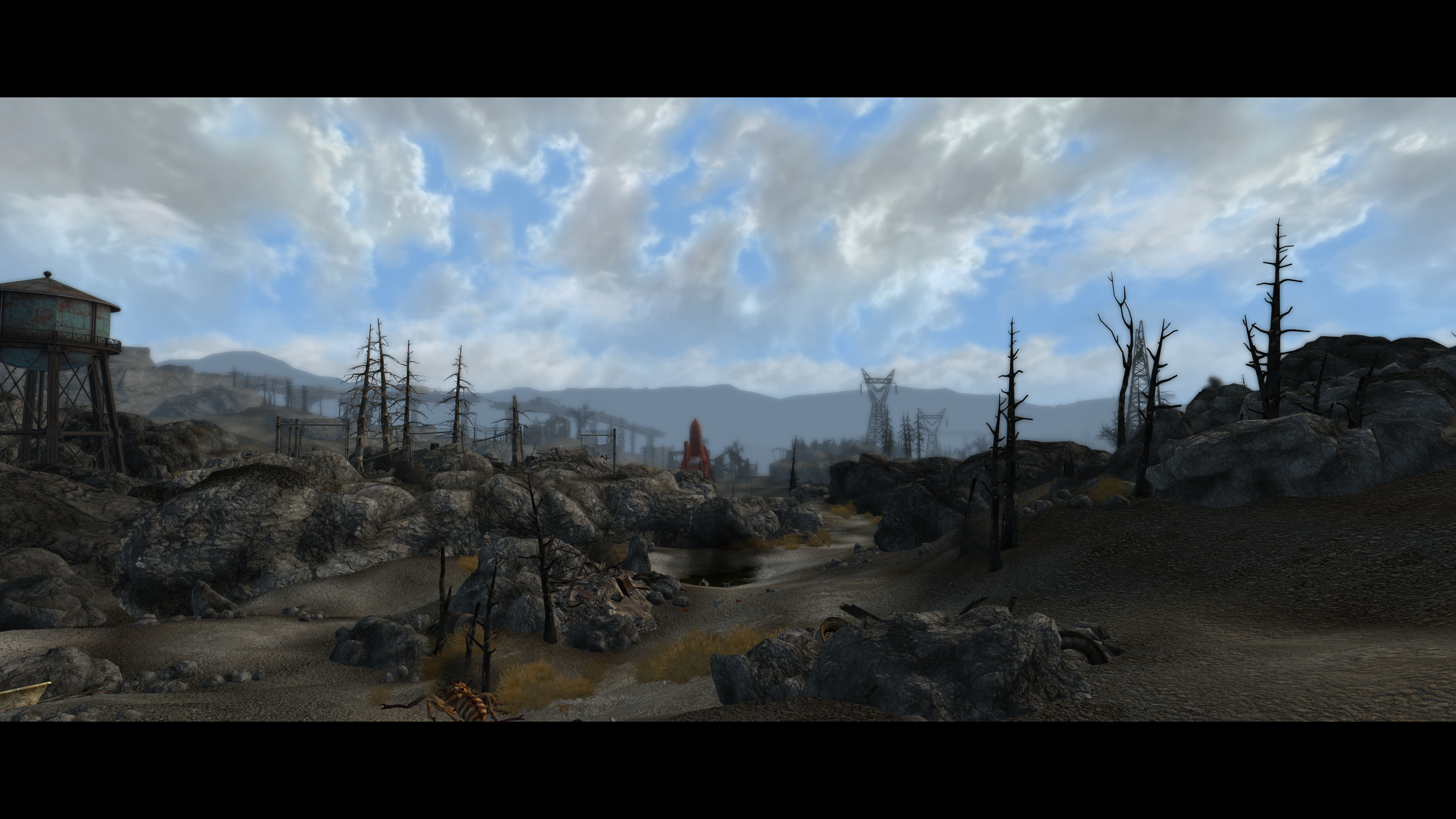TTW/New Vegas Texture Guide
see new guide - link above!
see new guide - link above!
This guide section is considered legacy and will no longer be supported.
Please see the Texture Guide header link for the current version of the guide.
NMC - Combined for TTW
There is an automated combiner available here.
The automated combiner only works correctly with the LARGE NMC packs - technically.
If you want to use the smaller packs, but also want to use the automated combiner, you can download the large pack, overwrite it with the smaller pack of your choice, and then use the automated combiner. The reason the combiner doesn’t work for other packs is that they are missing some files - the overwrite process will remedy that.
I still recommend combining them manually using the procedure here for any size packs, but that's at your option.
This is the baseline texture pack since it is the most complete - it will catch everything the others do not. I don't recommend using it later in the overwrite, since it also has a very non-vanilla feel in some areas.
NMC has some longstanding issues - bad maps that cause flicker, and a few other things. It is intended that you overwrite it with at least Superpele’s to replace the vast majority of problematic textures.
Ojo Bueno
If you want the Nuka machine, use the patched nif file in the mod comments, available here. Some people have had issues with the Google Drive link. It works for me and everyone else I had test. However, here is an alternate Mega link.
If you do not do this, you will suffer massive FPS loss when nuka machines are in your view.
IT WILL STILL NEED AN ADDITIONAL MANUAL PATCH FOR TTW if you use the Nuka esp. You *will* have to do this manually. The esp for nuka machines will mess with TTW's loot for nuka machines. You will also need to patch it if you use something like Nuka World Imports, for the same reasons. If you don't want to, simply don't enable the esp.
NOTE:
I do not recommend using the Ojo Nuka machine unless you really, really like the look. There are better looking options that don’t require jumping through hoops. I recommend simply not enabling the esp for Ojo, and using the Nuka replacer later in the list.
You will want to delete or hide both streetlitter01*.dds files - the cause visual glitches in some lighting.
MG’s Neat Clutter
Use NCR Pack 7, either the normal or Ojo Friendly. Personally, the Normal is my preferred since I think it does what it does better than the overlaps with Ojo.
6IXES Clutter Texture Pack NV Edition
Slight change to the guide, now that a NV version has been released.
Excellent vanilla-like visuals.
Superpele's from GUN
Highly recommended, vanilla-like with some nice touches. Even RoyBatty didn't hate it. There are a few things that some people may not like, but overall it's excellent in both quality and aesthetics.
You will need to sign into GUN to download - IMO it is highly worth it.
Higher Poly Rocks
Pretty nice improvement to rock meshes.
Remember:
Please endorse any mods you download, use, and enjoy from the Nexus.
Props to Qolore7, OG of modding guides, and to The Many and Audixas for the excellent Wasteland Survival Guide for TTW, and to VishVadeva for the constant help, knowledge, and excellent work on all the Bethengine games.
Thanks also to RoyBatty and the entire TTW team for years of modding excellence, as well as to karut, lStewieAl, Sweet6Shooter, and all the skilled modders that make New Vegas worth coming back to again and again and again and again.
And some more props to the authors of every mod in this guide. I didn’t create any of them - I’m just pointing people in the right direction.
Note that this guide will not see significant updates in the near future - it’s in what I would call a feature-complete state, and conveniently that aligns well with the release of Cloud’s video guide.
I will push updates if any significant changes are made to packs herein, or in the event of a superior (read: more memory-conscious equivalent of Legacy Reborn) landscape pack is ever released.
On performance - I’ve just done a texture-free install of TTW for the first time in nearly a decade, and while textures aren’t the most performance heavy thing out there, this guide approximately halves my FPS. Take from that what you will - if you have headroom, go for it. If you’re barely holding 60 at your chose resolution, it may be worth keeping things to a minimum.
The Why
None of the major texture packs for FO3/NV cover every texture in the game.
Few have an ideal texture even for every item they cover.
This guide exists, in simple overwrite order (with a couple of basic exceptions) to make it easy to get (subjectively) improved textures.
There is nothing wrong with vanilla textures, or the vanilla art style. But if you’re like me, sometimes you may get bored and refreshing the look of the game can add more interest.
Yes, I know I can be overly verbose. Deal with it. Read every paragraph and every line therein if you want a successful install process.
Follow this flipping awesome performance guide first to get the most out of TTW and NV performance and stability.
The What
Don't think of this as a cohesive guide, more of a list to draw from - it will assume some basic knowledge of overwrite order in MO2 and how to hide files.
While it was written with TTW in mind, it will also work just fine on vanilla New Vegas - you can simply skip the NMC pack combination process and proceed as normal (skipping the FO3 version of NMC entirely). Most of the remaining FO3 texture mods will still apply to New Vegas in some capacity.
For generating LOD - I don't generate terrain LOD, only object LOD. The included terrain LOD for these textures, in overwrite order, should work fine. Always use the latest beta for xLODGen, not the FNVLODGen available on the Nexus. That’s an older version and has a number of issues.
Since NMC/Ojo's landscape textures are being completely overwritten, DO NOT USE any NMC/Ojo-focused LOD files when generating LOD. You will end up with a funky looking game.
Instructions for LOD generation can be found here.
It ends up with what *I* consider to be the best looking, leaving behind a lot of the less ideal textures in the packs.
This is based on *my* system capabilities, and based on you having completely and accurately followed either TBOT or WSG guides (for New Vegas, follow the Viva New Vegas guide), as they get you to where you need to be in terms of stability and memory updates. Anything you have done in addition to those guides is an uncontrolled factor, and may have unforseen consequences.
Generally speaking, it should work on many less capable systems as well. At 1080p, assuming you are using dxvk (it has a higher VRAM overhead), you should be fine with a 4gb GPU. When pushing into 4k, again assuming dxvk, you're going to see this configuration demand 10-11gb of VRAM. Plan accordingly, and use reduced sizes of the texture packs when possible.
You will need to enable bModifyDirectXBehavior in NVTF to use a texture list of this size. If you want to preserve functionality, you will also need either OneTweak (potential FPS loss) or dxvk (potential FPS gain) or both (generally, still a potential gain).
The following lines need to be set in NVTF:
[Main] bModifyDirectXBehavior=1
[DirectX] bUseDefaultPoolForTextures=1
These are presented in overwrite order on the MO2 left pane. ESPs can be ordered logically (though they are rare here).
Overwrite order is a bit more of a pain in Vortex. If you use it, you are on your own but if you are familiar with its UI and systems, you should get a working result.
This doesn't really cover weapon retextures, which are a definitely rabbit hole currently. I do not recommend any WRP variants until a fully patched up TTW version is made. There are just too many issues currently. WTH is fine. Weapon Enhancement Project from Fallout 3 can be used for some weapons, but others will have mesh issues. Since it's a Fallout 3 pack, you will get odd visuals when attached mods to weapons that it retextures (mods obviously didn't exist in FO3).
For clothing and armor, I use the Charge's upscaled 2x packs. Their usefulness is debateable as with all AI upscales, but I think they help a bit. You can also use the creatures a la carte pack if you want as well from Charges, but I have seen that use up massive tons of memory.
Note - if you came here from Audixas/The Many’s excellent Wasteland Survival Guide, please remember that this texture guide is wholly independent. It is not recommended by WSG, it is offered by WSG. Any issues should not (and I say this in the strongest terms) be placed upon them. Nor should troubleshooting of this list be tasked to them - this is an entirely independent entity and is not their responsibility to assist with or update.
Now with 100% more video!
Thanks to the amazing Cloudisms there is now a full video installation guide.
I can’t say enough about how awesome Cloudisms is for putting that together - the time investment astonishes me. It has my full endorsement as a video version of this guide.
Any updates I make not reflected in the video will henceforth be clearly noted.
High Res Vanilla Posters and Graffiti
There because it looks good, and it overwrites the HL2 resistance graffiti from Superpele. Be sure to grab the update as well.
HiRes Raider Graffiti
See above - covers stuff the previous mod does not as well.
Semi-transparent Door Glass
A personal favorite. Once in a while you may end up seeing into the void, but especially for sneaky HUDless players, the ability to see into upcoming rooms is great.
Blackwolf24's HD Clutter Pack 1 and 2
Will cover a lot of clutter that is ignored by other packs.
I recommend hiding/deleting the kitchenutensils01*.dds files in pack 1 as the plates look awful - they actually just look like a missing texture (the plates are a black void of nothing), but they are shown that way in the mod screenshots as well.
I personally also find the coffee pot and glass pitcher retexture extremely ugly, but that's a matter of taste. Hence the next mods.
There is potentially a crashing issue with Pack 1 caused by an odd-sized texture, specifically the cigarette carton. It is recommended you hide this texture or overwrite with another like Minimod.
Assorted Cafeteria Textures
Excellent stuff. Overwrite Blackwolf’s packs with this, if only to eliminate the Ceasar’s Palace drink pitchers everywhere. You may want to disable the coffee mug texture though, it has a pretty obvious seam.
Coffee Kettle - Replacer
An excellent looking coffee pot.
Various Hectrol packs to taste
These are pick-and-choose single textures to overwrite others.
I currently use ED-E, Chessboard, Mininuke, Tumbleweed, Mailbox, and Sewer Deluxe. Sewers may bug you since all manhole covers will say New Vegas (note - you’ll actually find this IRL in many cities in the US, since sewer grates often bear the name of the origin city where they were manufactured, not the city in which they are used).
Elegant Lockpick Retexture
One of few ported textures I can recommend. Looks amazing, head and shoulders above Hectrol's.
Vurts WFO for New Vegas
I use this to cover all grass and add the flora to NV. I do not use the DC version - the LOD issues are more visible, and it can cause significant performance degradation. I also recommend using Honest Hearts optional.
Audley's Simply Upscaled Grass
The best looking grass texture out there. Period.
4k Animated Cash Register
Just looks good.
Urban Food Retex
Works well for TTW, doesn't look lore unfriendly.
Hi-res Chems and Health
Lore friendly and good looking.
Neglected Clutter
Just to fill in the gaps. It's in this spot in the overwrite order just because I think it looks better than some other packs. You will want to hide the suburbancouch*.dds files from this mod/let Superpele’s overwrite, otherwise there will be a mismatch between the diffuse and normal textures (thanks Audley).
Better Books
Pretty self explanatory.
Magazine Redux
Also pretty self explanatory.
PM's Ammo Boxes + FO3 Version (for darts)
Great looking stuff. Install FO3 version first and overwrite with NV version.
Animated Traffic Lights
VERY subjective. FO3 mod, technically, but works fine in TTW. I used to use it alongside the Streetlights mod, since it made sense for the traffic lights to still be going if the streetlights were.
Try it and see how you like it.
Better/Functional Jukebox
Fun, look nice. Has caused some crashes for some people - I haven't pinned down the reason. If it causes crashes for you, get rid of Functional Jukeboxes, you can keep the textures.
Quality Carts
Just really nice looking.
Audley's Misc Textures
For simplicity, I recommend the Fear and Loathing pack - it covers some otherwise unmodified things, and doesn’t overwrite much else. If you’re more adventurous, feel free to use the entire pack or cherry pick.
All (most) of Ashens animated meshes
I recommend combining them all into a single archive/folder unless you want do enable/disable them all individually. I would say they are the single most "immersive" thing on this list in some cases. Note that I don’t recommend using any that use plugins, or armor/weapon mods, just the animated meshes. Avoid the pinball machine - it causes crashes, especially entering Point Lookout (thanks BaconCatBug on the TTW discord for the catch!)
Textures Over Time
Use ONLY the sandbag texture - it’s literally the only non-fugly sandbag texture in existence for FO3/NV.
Video divergence - I no longer recommend the Physically Based mods. All of them contain extremely hi-poly meshes above what the engine handles well, and wholly uncompressed textures that. Both make these mods more performance heavy than then need to be for the visual result.
Note - it's worth having them in your load order for screenshots, as they look phenomenal. However, I would not consider them stable enough for a live save.
F4NV Autodoc
Fun backported retexture/model. You won’t see many of these in FO3/NV, but worth it all the same.
4k Animated Hotel Wardrobe
Use the 2k version.
Legacy Reborn
Closely matches vanilla coloration, works with TTW out of the box. Remeshes some rocks, you want to load this one LAST. If you see weird smooth patches on the rocks when leaving the Vault after starting in DC, make sure you have automatic archive invalidation ENABLED in MO2.
I recommend the LOW version only - it won’t really change what you see ingame (due to the way textures are mipmapped), but it will save FPS due to VRAM limits. You are free to experiment with higher versions.
Legacy Reborn - Mojave Cliffs
Optional replacement for the Legacy cliff textures. Use it if you like the look. You will need to regenerate LOD for this one.
Redesigned Quarries
More than just textures, borderline within the scope of the guide - however, NV quarries (and tbh, FO4 quarries) are eyesores in their vanilla form. This does a great job remedying that. You will need to regenerate LOD for this one.
Glowing Muck Pools
Another overlooked gem from the FO3 Nexus. Highly recommended. There is a New Vegas equivalent in Irradiant Muck with a brighter (some say more intrusive) glow. Choose your favorite.
Yes we CAN
Mesh replacers for the various styles of tin can in the Wastes. Looks really good. Meshes aver VERY heavy - can cause performance issues.
4k Nuka Cola Vending Machine
My personal choice for a Nuka machine replacer. One user has reported crashing with this mod, specifically in AWOP added areas.
New Sunset Sarsaparilla Vending Machine Replacer
Use with the scriptrunner here and avoid using the esp (less patching, less plugins). Excellent, if small.
Finishing Touches - Loading Screens
I use Even Better Loading Screens as a baseline for the splash screens - this is more of an optional one to cover the intro screens. My next personal add-on is Upscaled TTW Loading Screens. You will see some artifacts in text due to how AI upscaling with no manual touch-up works with text, but overall on my 43” 4k screen, the 2x versions look extremely good - I don’t recommend the 4x versions as they can add a significant amount of time to loading and cause some stutters. Finally - since NMC and Even Better Loading Screens will overwrite the TTW title screen, I recommend the excellent Main Menu Redone - TTW replacer.
Add in Main and Pause Menu Overhaul to swap the main menu logo and add a ton of useful UI features and tweaks, and you’ve got a fresh experience through the non-game parts of New Vegas.
Final Notes
As I'm sure you've noticed I've limited this mainly to Nexus-available textures. This is because those are generally going to be legally used original textures or ports of 3rd party assets with permission. The single GUN mod I have linked is completely original work as well.
This is what I personally recommend. Many other ported textures and assets either look weird in normal gameplay (as in, when not carefully controlling lighting and angles for screenshots), and many ported meshes are either obscenely high in tri counts or just broken.
I can offer *limited* support for this texture list. Textures are relatively safe and straightforward to use. If you experience crashes that don't seem to be related to memory issues, first try disabling and/or patching any esps that may be from this list.
I am available on Steam (I DO NOT ACCEPT RANDOM INVITES - please leave a comment on a screenshot or otherwise contact me before adding, or you will get ignored/blocked) or can be found lurking on the TTW Discord.
Beyond that, I will do what I can if help is needed. Consider this list "as-is" with benefits.
High Resolution Buffalo Gourd Seed
First of the random bits and bobs.
Madmonkey19’s Retextures
Pick and choose from these. Don’t use any of the old mods (Perk Per Level) et cetera - as with anything from 2010, they are mondo broken these days.
Nut Water Overhaul
Love it or hate it water texture overhaul. I think it looks great in a lot of places, and it’s the easy way to overwrite and fix the broken water texture if you use EXE.
High Res Local Maps
Not technically a texture replacer - but awesome nonetheless. These script extenders codeheads are madlads.
Note: Videos include additional mods, particularly Taller DC (not recommended unless you are comfortable editing LOD textures yourself) as well as weapon/armor rextextures not listed in guide. I also do use a few other mesh replacers I will not recommend as they are ported assets. ReShade used is SimplyShade (with a few things disabled - who actually thinks Vignette looks good for gameplay?).
Screenshots on this page do not generally represent actual gameplay - neither do 99% of other screenarchery shots of NV you see out there. Don’t believe anyone who tells you they have a “gorgeous ENB with raytracing and ReShade” setup that runs well and looks as good as their screenshots. The amount of filters and extra mods required for shadows, raytraced GI, and other crap, as well as the time spent framing and taking 8k shots is absurd, and the game runs at like 1-5 FPS, with 8K Ansel shots taking upwards of 2-3 minutes just to render the screenshot - although I never have to do any post work aside from occasional cropping. I maintain a separate load order and set of saves for taking screenshots. While the textures in this guide are used throughout, don’t expect it to look like them.